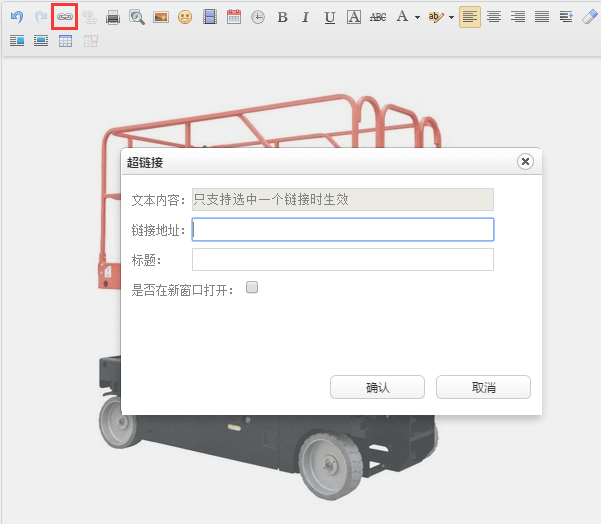Online preview,so easy.
1.Enter “hw3dweb.sview3d.cn” website

2.Click "Register Now" to register your own account and then login your account.

3.Click "upload record" to select the models you want to upload and then complete the automatic conversion.
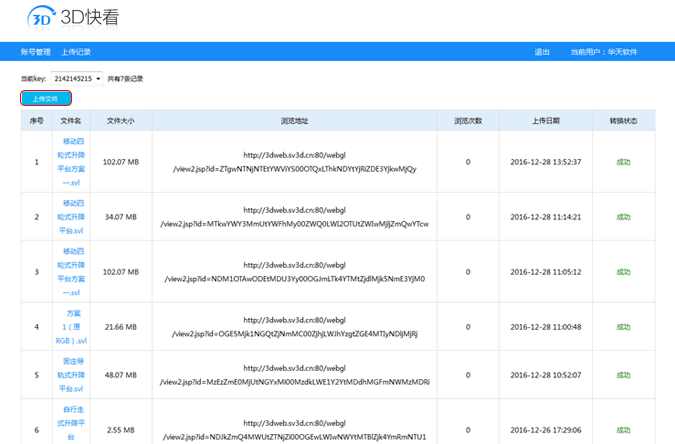
4.Copy the generated link and you can use it for product promotion.
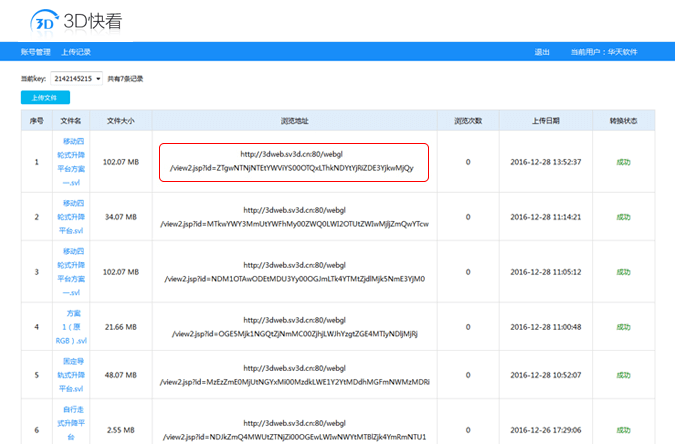
5.Directly open the browse address and the result:
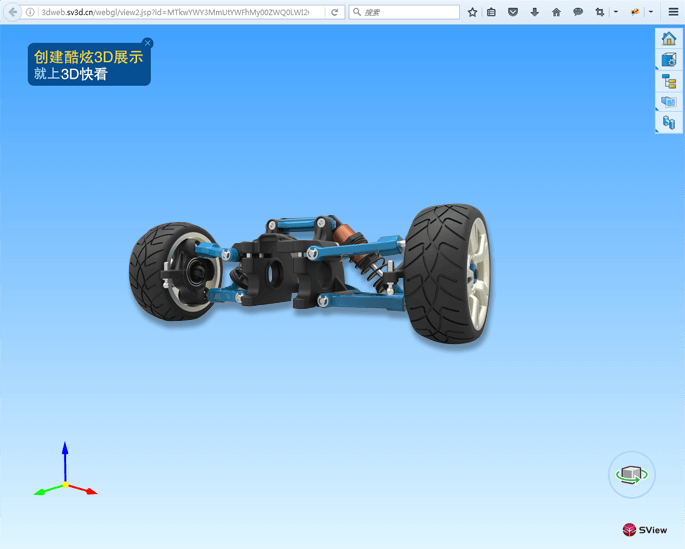
1. 进入微信公众平台,新建一条图文消息。
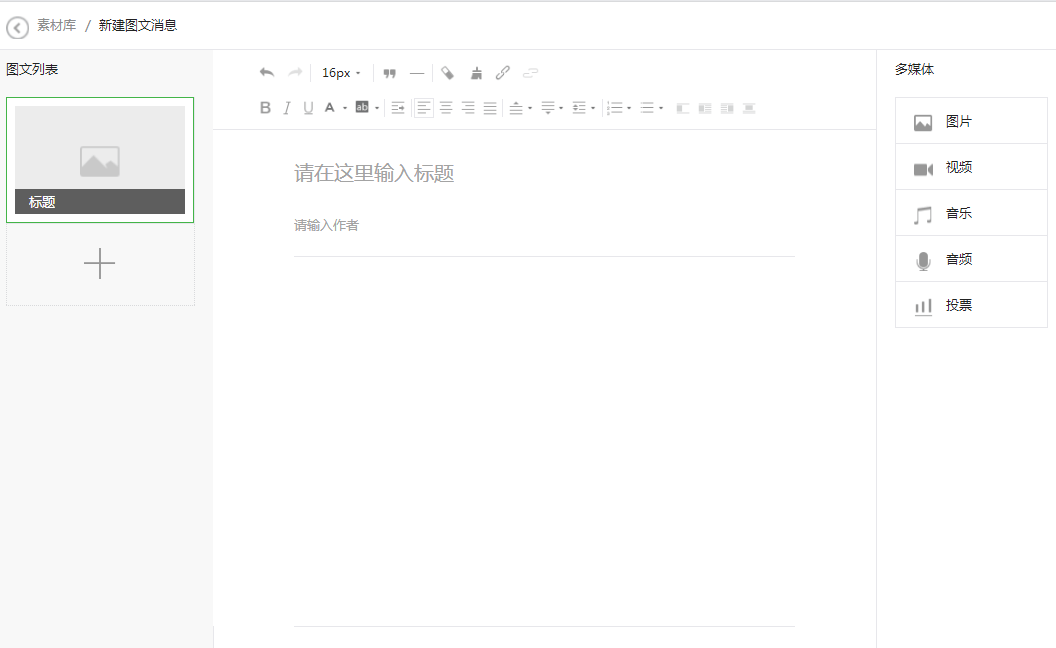
2.上传图片。从素材库里面点击一张所需要的图片,进行本地上传

3.选中刚上传的图片,点击超链接图标,然后为图片增加超链接。
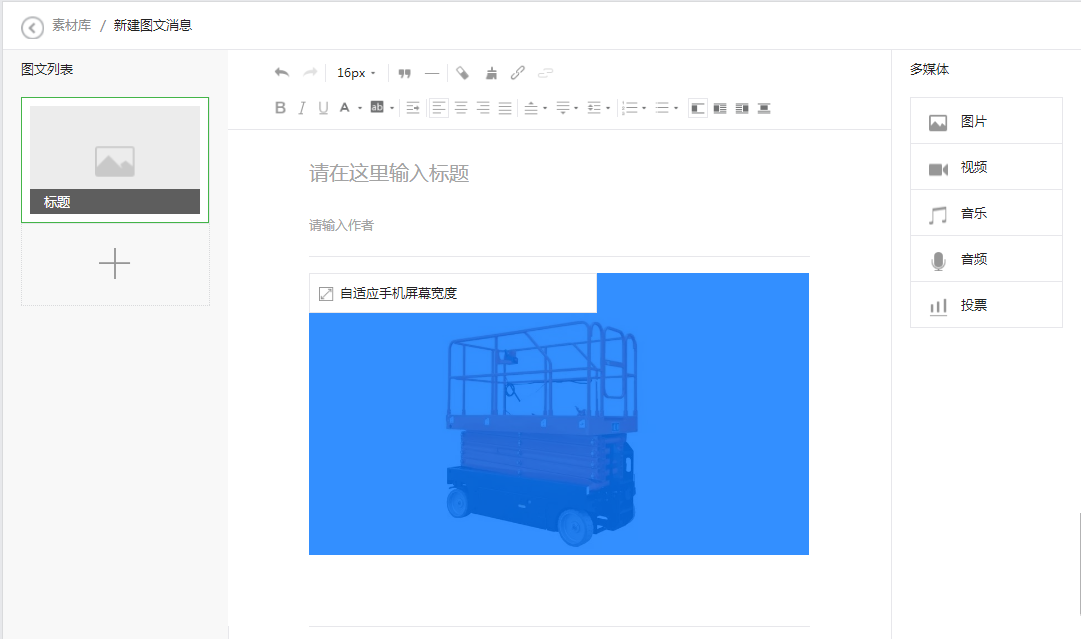
4.将之前生成的超链接加入到链接地址中。点击确定即可为图片增加超链接。
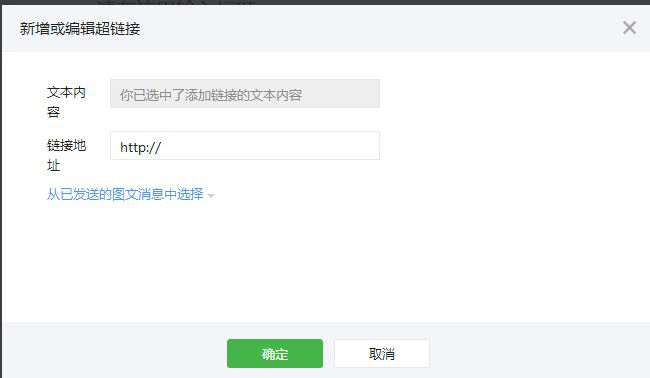
1. 从网站后台文本编辑器里插入图片。
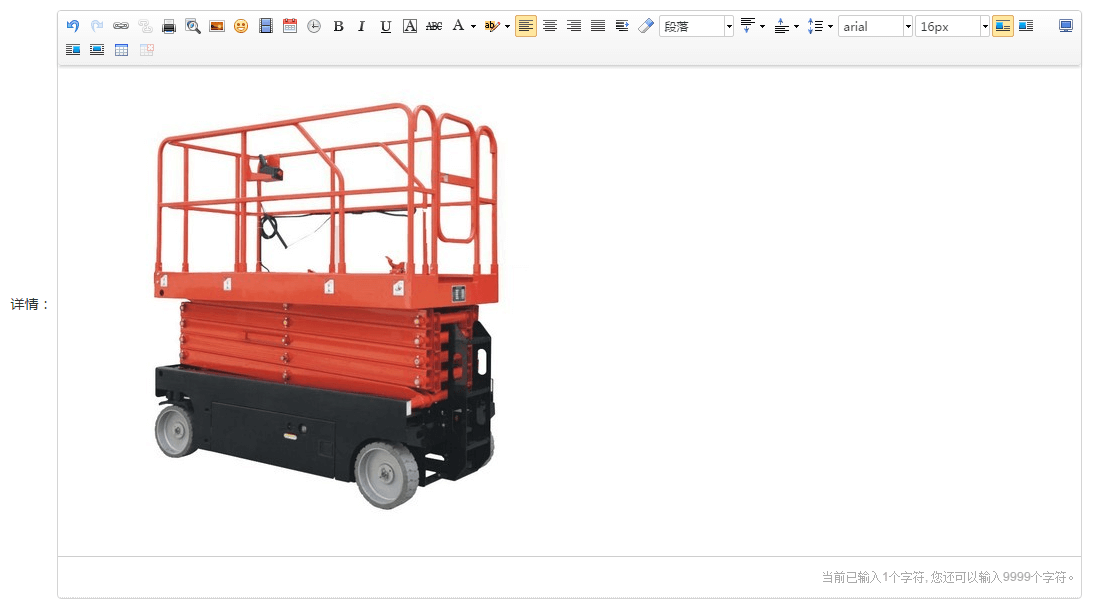
2.选中图片点击超链接,将生成的超链接地址加入到链接地址里。点击确认即可为图片增加上超链接。