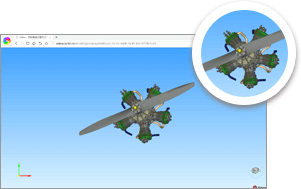Online preview, so easy.
1.Upload
2. Return parameter
result - return code,0 success, others failure
message – Error message
other - request return data
return parameter meaning
0, "success"
1," no parameter key "
2," parameter key error"
3," invalid key"
4,"file extension not supported"
5,"upload failure"
demo return
{
"result ": "0", "
fileName": "3dweb示例.prt", "
fileSize": 368640,
"viewUrl": "http://hw3dweb.sview3d.cn:80/SV3DView/webgl/view.jsp?id=ZmI4NWZmNDgtNGI5YS00YWIzLWFmOTctM2JmZjJiOWU2ZGFi"
}
*page<iframe id="show_iframe" src="" width="500px" height="350px"></iframe> ,src of iframe points to return-viewUrl.